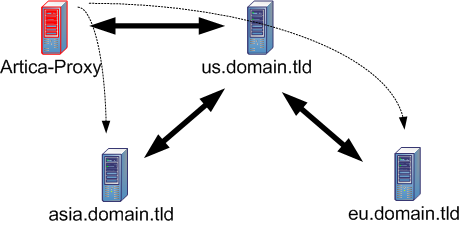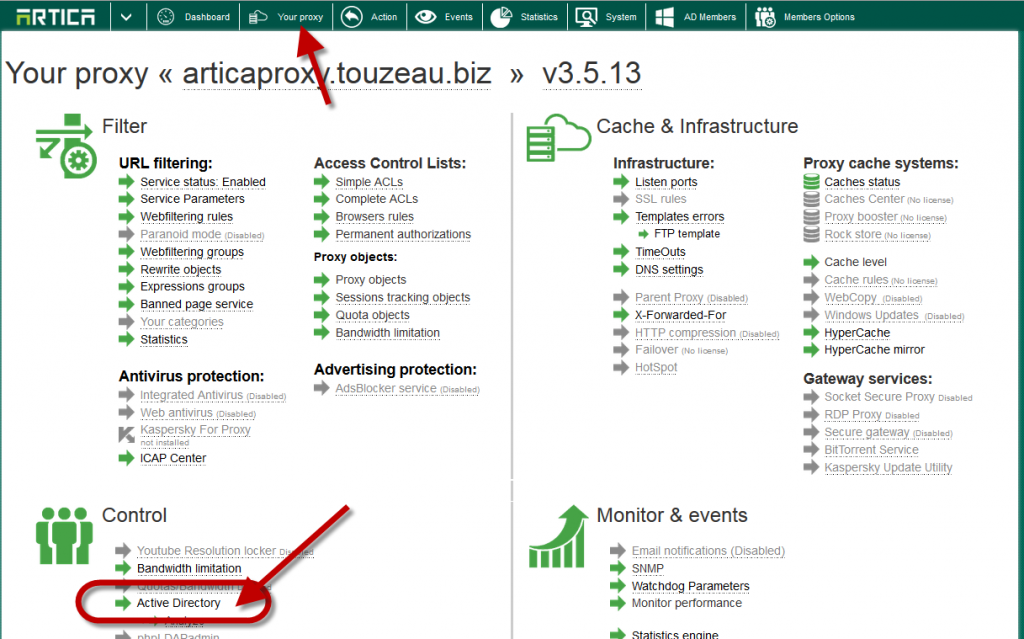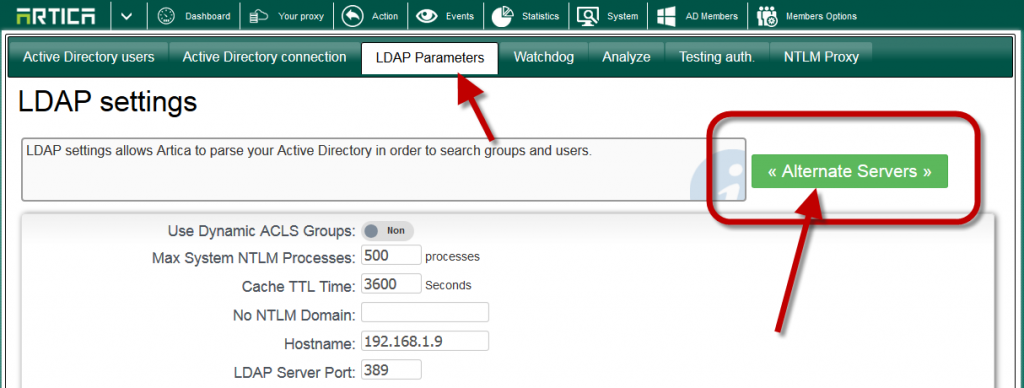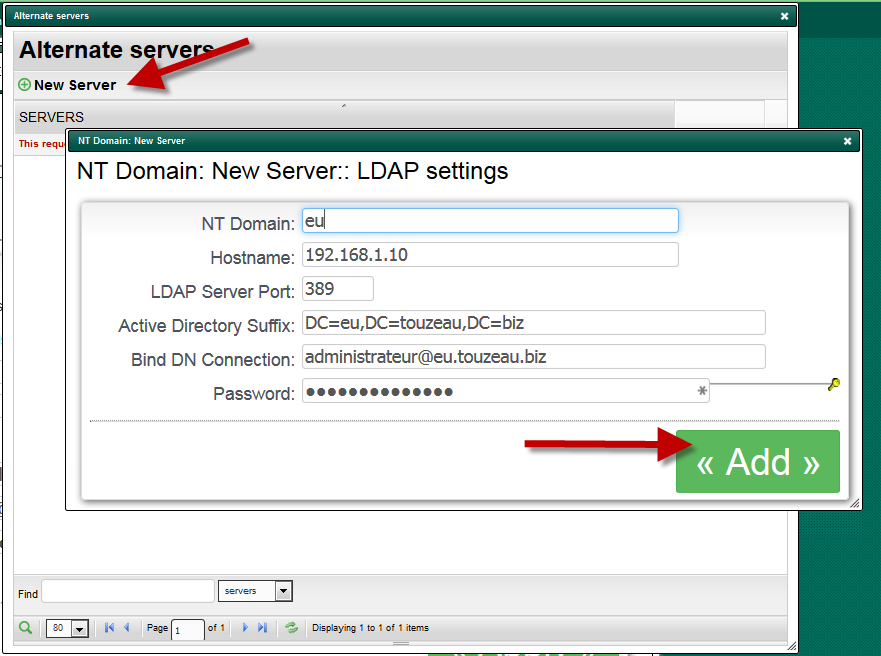When connecting Artica to a domain that have child domains, some ACLs or web-filtering rules are not applied.
This caused because Artica is not able to find groups/users trough LDAP using the master Active Directory server.
When using Childs domains, Artica must be connected directly to slaves Active Directory servers in order to find users and groups.
- With Artica v2.37 or above.
- On Your Proxy section, click on Active Directory link
- Choose LDAP settings tab
- Click on Alternate servers button.
- Click on New server.
- NT Domain is the domain ( workgroup ) defined in your secondary Active Directory server.
- Hostname is the hostname or the IP address of the sub-Active directory server.
- LDAP server port is the LDAP listen port ( default 389 )
- Active Directory suffix is the main LDAP branch of your remote Active Directory server ( use adsedit to retreive it ).
- Bind DN connection and password are the credentials to parse the Active Directory LDAP database ( these informations are optional ). If not set, Artica will use credentials of the primary domain.