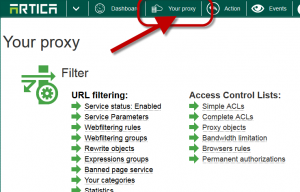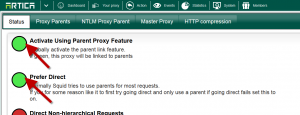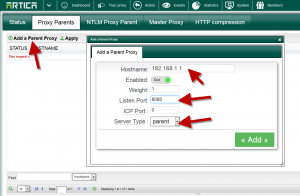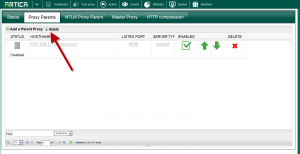Use a parent proxy feature is used when you want to forward request to an upstream proxy server.
How to define a parent proxy ?
On the top menu, select “Your Proxy”
- Select the link “Parent Proxy“
- Turn to green “Use Parent Proxy“
- Turn to green “Prefer Direct” if you want to force proxy to “only” use defined parents
- Click on Apply
- Click on “Proxy Parents” tabs
- Click on Add a parent proxy button
- Set the address of the remote proxy parent
- Set the listen port of the remote proxy parent.
- Set the ICP port if it was defined on the parent Proxy.
Note: if you want your proxy send ICP requests to the parent Proxy, you need to add an ICP port in the listen ports section - Click on Add
- You can add several parents.
- To make parents available you need to click on “Apply” button.