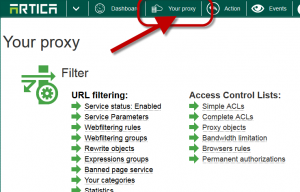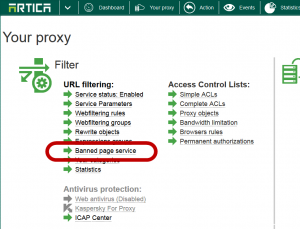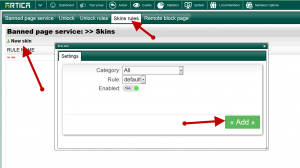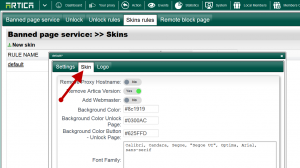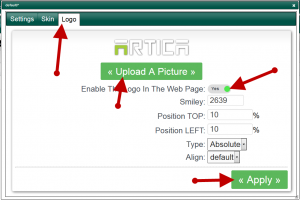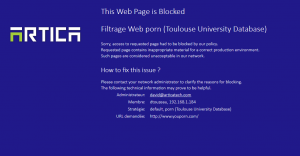Web filtering block pages can be personalized per rule and category.
- Go to Your Proxy section
Choose banned page service
- Select the Skin rules tab.
- Click on New rule button.
- Select on which category you want to change the default skin and the rule.
- Click on the added rule
- The “Skin” tab allows you to change the web page design (font, colors) and display text
- If you want to add your logo in the blocked page, use the logo page in order to upload the logo image.
- Web filtering error page can be changed easily