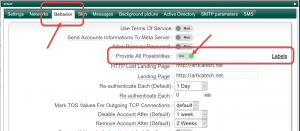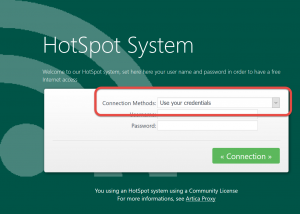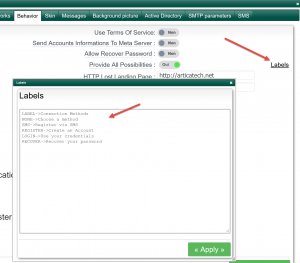By default the HotSpot offer only one way to establish a session ( SMS, auto-register, register, login).
You can allow guest users to have multiple options inside the login page if you have enabled different possibilities.
This feature is available on 2.39.071317 Artica version or Above.
- On the HotSpot, click on a rule.
- Select “behavior” tab.
- Turn on the “Provide all Possibilities” option.
- Click on Apply.
- On the logon page, a new drop-down list is added and provide activated possibilities to use to be connected trough the HotSpot.
Change labels inside the drop-down list.
- Near the “Provide all Possibilities” option, Click on Labels link
- Labels allows you to change the text inside the drop-down list
By default, labels are set :
LABEL->Connection Methods NONE->Choose a method SMS->Register via SMS REGISTER->Create an Account LOGIN->Use your credentials RECOVER->Recover your password