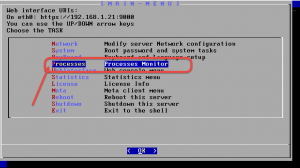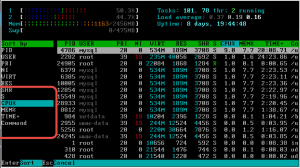If an high load is suspected you can get the list of current processes that running on the system.
- On the Unix console, choose “Processes” menu and type Enter Key
- You will see a screen that display CPU, memory utilization.
- type F6 key
- On the left part, choose CPU% in order to sort processes by CPU use.