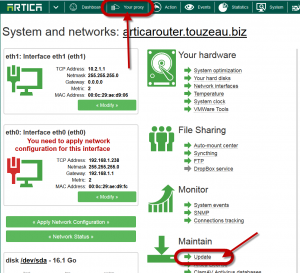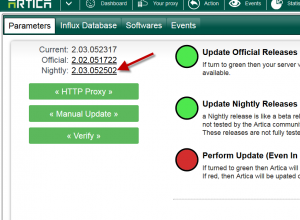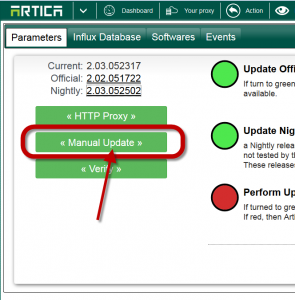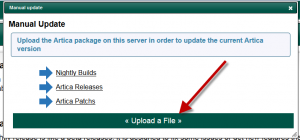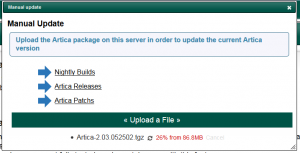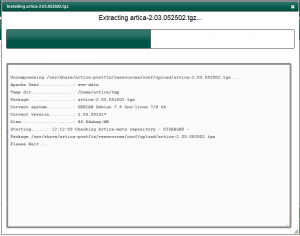With artica an even number is a release an odd number is a beta version
By default Artica is not enabled to retreive beta builds
Trough the Artica Web console ( Automatic )
- Click on the System top menu button
- Click on Update link
- Turn to green the “Update Nightly releases” option
- Click on Apply
- You will see the Nightly entry
- Wait the product to be update.
Trough the Artica Web console ( Manual)
- Click on the Nightly link in order to download the package on your workstation.
- Click on “Manual Update” button
- Click on “Upload a file” button.
- Browse your Workstation and select the downloaded package
- Wait during the installation process.
Trough the SSL console
do these command lines:
cd /root
wget https://mirror.articatech.com/v10-nightlys/artica-2.xx.xxxxxx.tgz
tar xf artica-2.xx.xxxxxx.tgz -C /usr/share/
php /usr/share/artica-postfix/exec.nightly.php --restart-services