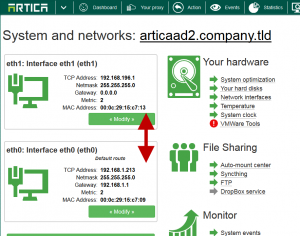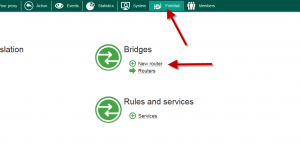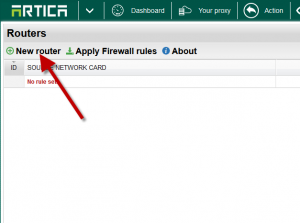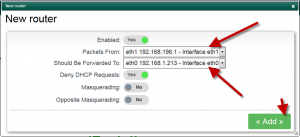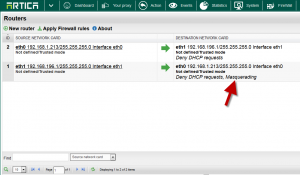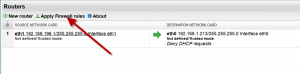A router in Artica terms is a link between 2 networks cards.
A router is able to transfert communication from a Network card to a network card in order to communicate physical networks.
If you have 2 networks cards on your Artica server and you want to create a router, you need first to install/enable the FireWall.
In our case, we want to link these 2 network interfaces.
- On the TOP menu click on FireWall, click on “Routers“
- On the main table, click on “New router“
- Select the network interfaces you want to link.
- Click on Add button.
- If you want to allow both directions, you need to add 2 routers from eth1 to eth0 and from eth0 to eth1.
- To make the new network to communicate with the main network, did not forget to enable the masquerading option.
- Click on Apply Firewall rules in order to make the router in production mode.