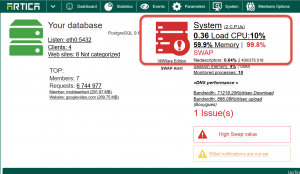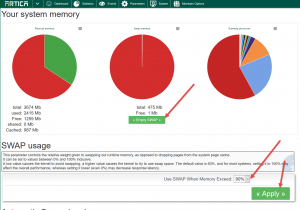Your server complains that it’s swap usage is full and is turned to red.
But you see that the memory is not fully used.
- Click on the memory use link
- On the system memory click on the “Empty Swap” button to clean the used swap.
- On the SWAP usage, increase the value that allows the system to use the SWAP when a percentage of memory is used.
In this Example, When the Categories service is restarted it consume memory.