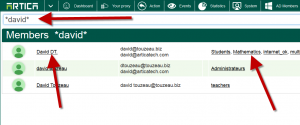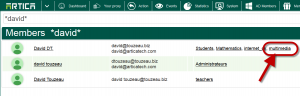The 2.15.071514 or above version was improved when using Active Directory and Artica proxy.
The “Search Members” feature can display user information and ACLs/Web filtering rules associated to a group.
- On the TOP menu, click on “AD Members“
- The top field allows you to find a member in your Active Directory.
- You can see user’s information by click on the link and on the last column, you can see associated groups for the listed user
- Click on the user
- At the bottom, you find 2 sections.
- One list all Proxy ACLS rules and second list all Web filtering rules.
- You can access directly to the rule by clicking on the rule link.
- On the table, click on the group of one user.
- You will see the same information , Proxy ACLs and Web filter rules associated to this group.