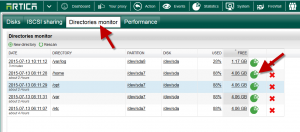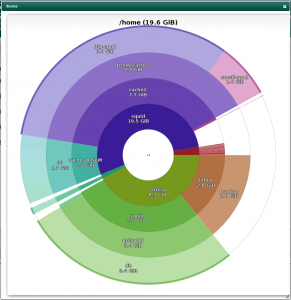Artica perform periodically a scan of your disk space in order to see what directory consume disk space.
- On the TOP menu, choose “System“
- Choose “Your Hard disks” link
- Select Directories Monitor tab and click on the monitored folder icon.
- A picture is displayed and shows you all sub-directories that use disk space.