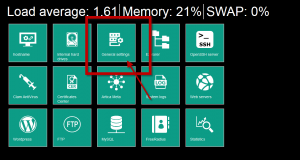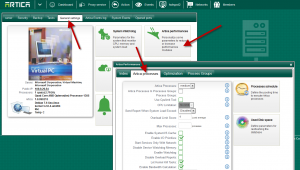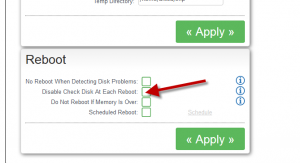By default artica schedule a check disk at each reboot in order to prevent disk corruption.
If Artica is stored on a large disk, the reboot can take a long time with this option.
To disable this feature
- On the top meny click on your server name and choose General Settings.
- Select General settings tabs click on the performance icon.
- Select Artica Process tab.
- Check the option “Disable Check disk at each reboot” option
- Click on “Apply“