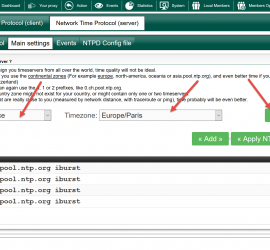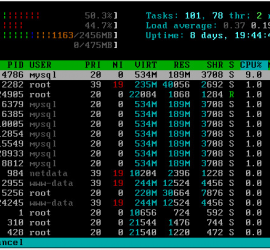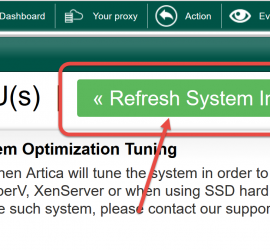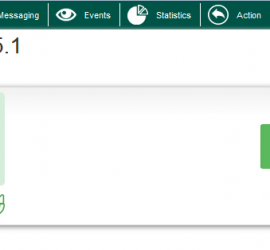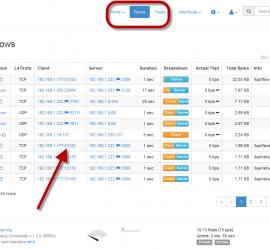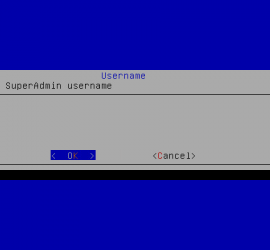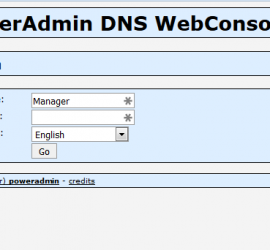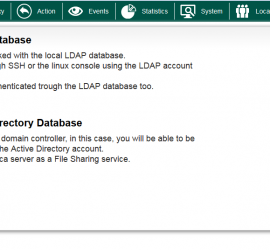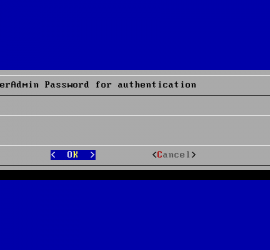Synchronize time with Artica server on Windows Server 2008 (R2)
Especially When using NTLM method with Active Directory, you must be sure that clocks on both Artica server and Active Directory are the same. By default, workstations get their time from a Domain Controller and the Domain Controller gets his time from the domain’s PDC Operation Master. Therefore the PDC […]