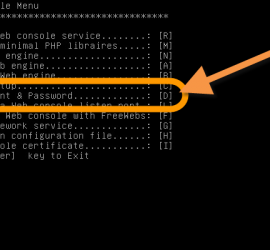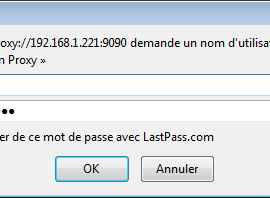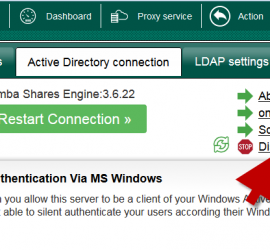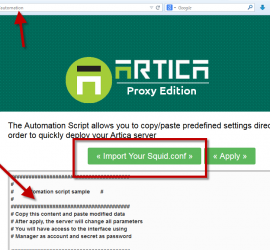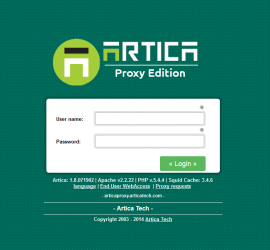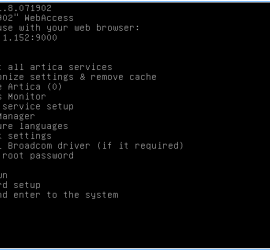[1.9x]: I have lost the Web Admin credentials, how to retrieve it ?
If you are unable to login to the Web console And you have installed Artica with the CD-ROM or using the Virtual appliance Enter into the Menu console. use the G option Artica Service setup. use the D option “SuperAdmin Account & Password” in order to reset or to set […]