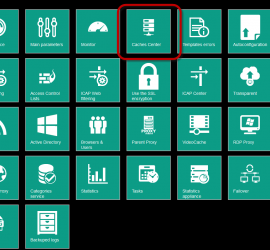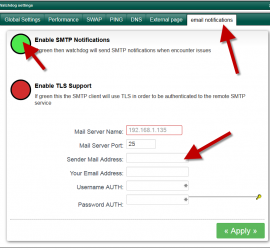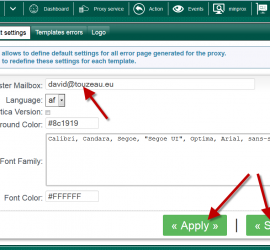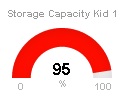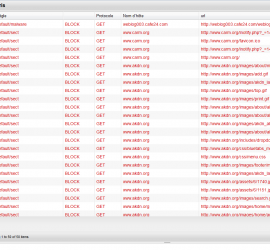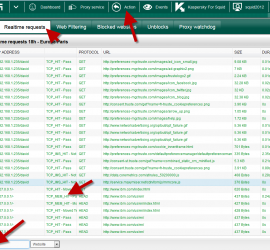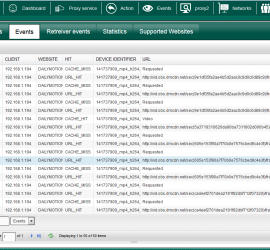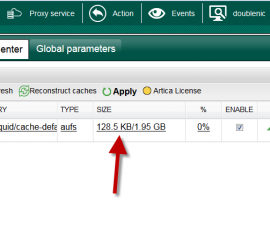Remove system cache
If you did not want to use cache systems on your Artica appliance, you can perform this steps On the top menu, choose Proxy service Choose the Cache center icon. Select Global parameters tab Turn to green Disable Caching websites Click on Apply button