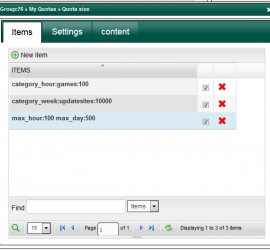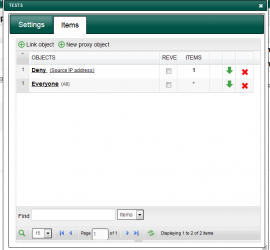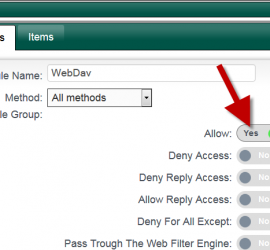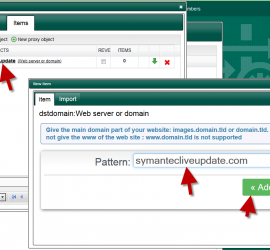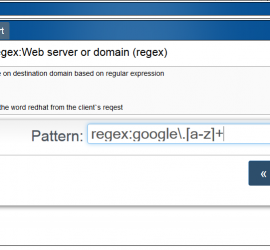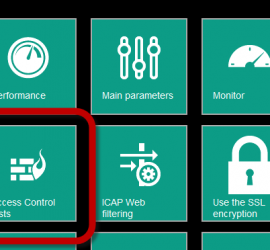Quota size proxy object
The Quota size proxy object is designed to be used in order to monitor downloaded flow by member, category, website (Available on Artica v2.21.100100 or above) This object cannot be used if you proxy server is turned on Intel Celeron mode. This object cannot be used if your proxy performance […]