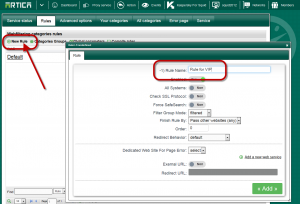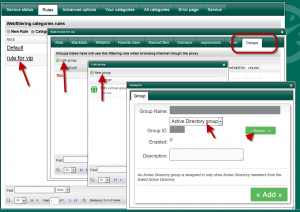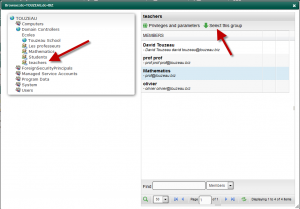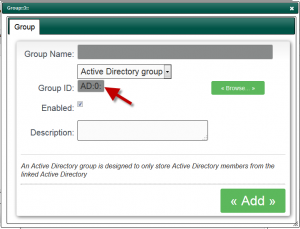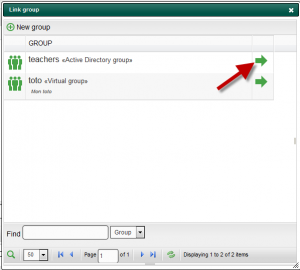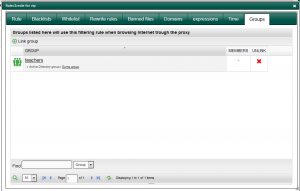If your Artica server is connected to an Active Directory server, you can define a web filtering rule according a defined Active Directory Group.
- On the Web Filtering Rules section, create a new rule.
- Select your freshed rule
- Select the group tab.
- Click on “Link group” button
- Click on “New group” button
- In the drop-down list, choose “Active Directory group”
- On the left pan, browse your Active Directory and find your desired group.
- Select the desired group and click on the “Select this group” button on the right pan.
- Close the layer
- You will see the field Group ID filled
- Click on “Add” button.
- The group is added in the “Available group” section.
- Click on the Green arrow in order to affect group to the rule.
- Now the group is affected to your Web Filtering rule.
- Fill the black and white list for this group.