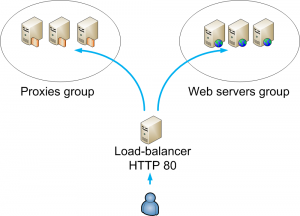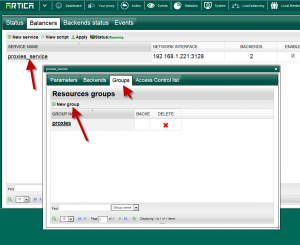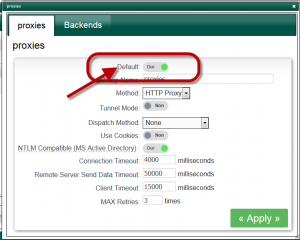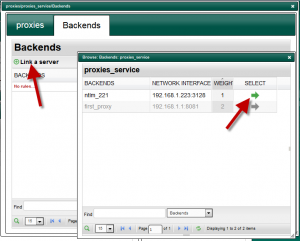Balanced Groups can be used when your load-balancer have to serve multiple services.
For example we can imagine that a load-balancer have to serve proxies connections and Web servers on the 80 listen port.
In this case, you can redirect connections according ACLs and groups.
- Click on the desired Balancer and choose Groups tab.
- Click on New group button and set the group name.
- Open the group properties by clicking on the link in the table.
- You will see that the group can be set in the same way of a load-balancer service. In this case, each group can have it’s own behavior.
- The “default” parameter is mandatory, if you did not have defined ACLS the load-balancer will balance to backend servers defined in the default group.
- Click on “Backends” tab in order to add target balanced servers in your group.
- Click on Link a server in order to browse added servers and link a targeted server into your group.