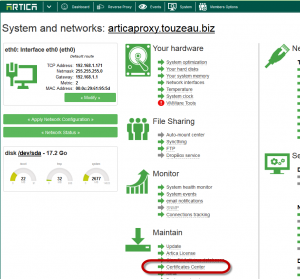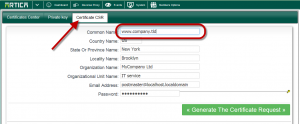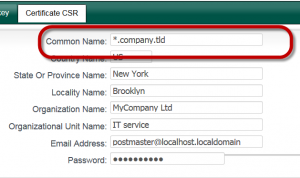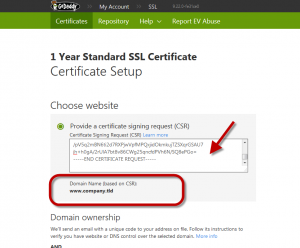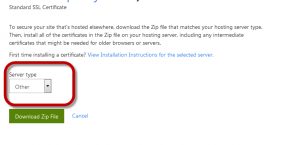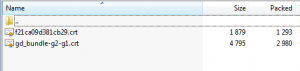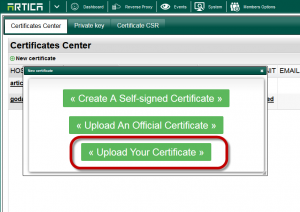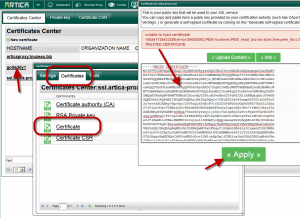To obtain a GoDaddy certificate you need to generate the Certifcate request with the Certificate center
- Click on Your system on the top menu.
- Select Certificate Center item.
- Click on Certificate CSR tab.
- The most important field is the Common Name, it should be a full domain if you purchase a single domain.
- If you have purchased an illimited sub-domains (wildcard certificate), add a star and your domain.
- Click on Generate the Certificate request button after fill the form.
- Copy the data displayed in the text area.
- Login with your GoDaddy account.
- Paste the generated certificate to the form.
- The form will show you the certificate name based on the Common Name defined trough the Certificate Request form.
- Follow the Godaddy instructions in order to retreive your certificate.
- On the Godaddy website, download your certificate zip file, use the “Other” server type.
- The zip contains 2 files, the certificate and the bundle
- With notepad, open these files.
- Add the content of the gd_bundle-g2-g1.crt after the content of the certificate file.
- On the certificate center, click on New certificate
- Choose “Upload Your certificate” button.
- Give a name of your certificate.
- Click on the added entry.
- Choose Certificates tab.
- Click on Certificate in the list
- Paste the certificate content ( your certificate content and the gd_bundle-g2-g1.crt content)