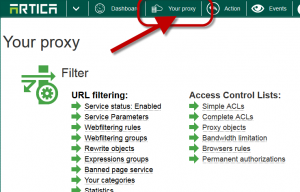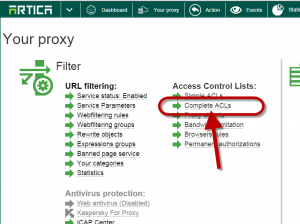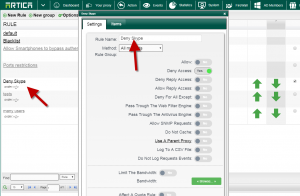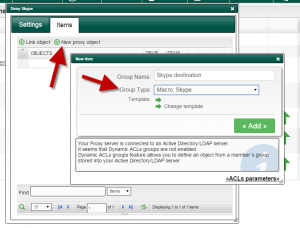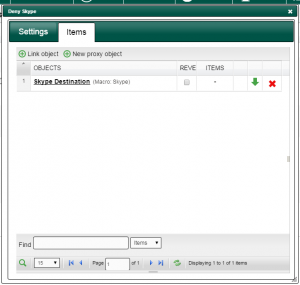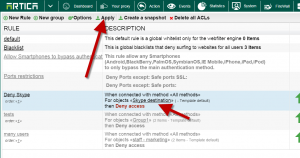The Skype macro allows to allow or deny using Skype trough the proxy using ACLs.
- On the TOP menu, click on Your Proxy
- Select Complete ACLs link
- Create a new ACL
- Set the name and the ACL action.
- Choose items tabs.
- Click on New Proxy object
- Choose Macro: Skype object
- Your Skype group is linked to your rule.
Click on Apply to make rule in production mode.