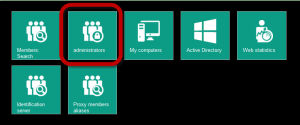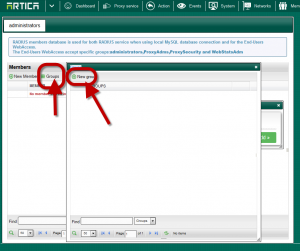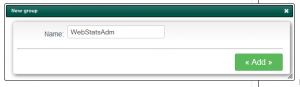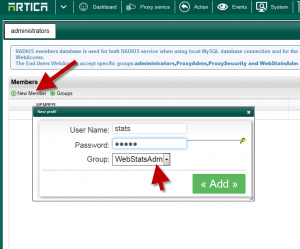If you did not want to use Active Directory database or LDAP database to authenticate statistics account, you can use the Internal database.
- On the TOP menu, click on Members icon.
- Select Administrators icon
- Click on Groups button
- Click on New Group button
- Set the “specific” group “WebStatsAdm“
- Create a new member based on this group.