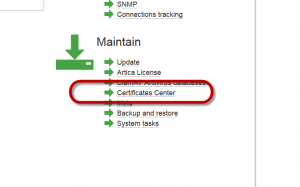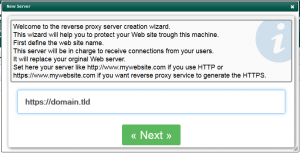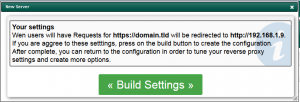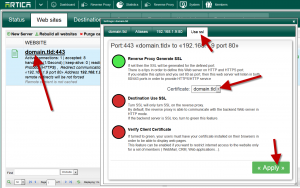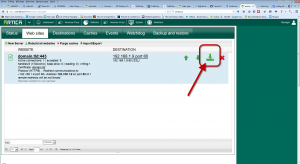In this topic we want to transfer requests coming from domain.tldin SSL and redirect it to our internal Web server ip address 192.168.1.9
In our DNS we have added the domain.tld A record to the ip address of the Artica reverse proxy.
First import/create your SSL certificate.
- On the TOP menu, click on System icon.
- On the Maintain section, click on Certificates Center link
- Click on New certificate button and choose the appropriate way to create/import your certificate.
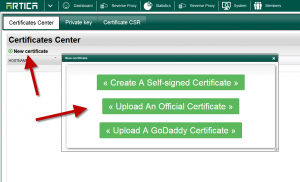
Build your reverse Web server
- Return back to the Reverse-proxy section
- Click on Web sites tab
- Click on New server button
- set https://domain.tld and click on Next button.
- On the next screen, set the destination using https://IPADDRESS
- Click on Next button
- Click on Build Settings button
- Click on Your Web site link on the main table.
- Choose “Use SSL” tab.
- On the Certificate drop-down list, select your generated certificate.
- Click on Apply button.
- On the main table, click on the Compile icon in order to make changes