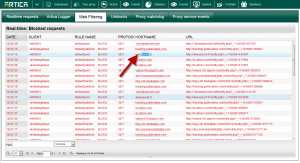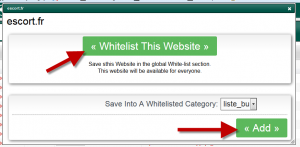When displaying Web filtering real-time events, you have a quick shortcut in order to white-list a web site.
This feature is available on v2.13.063019 or above
- Click on the link in the hostname column.
- A popup is displayed and allows you to perform 2 tasks:
- White-list this Website: Add the selected website into the global white-list (means everybody can access to the website without any web filtering process).
- Save into a Category: Add the selected website into a white-listed personal category. In this way, Artica compile the category and apply changes in the same task.