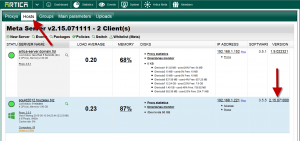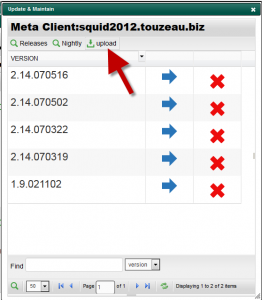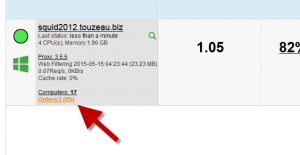When Artica is connected trough a Meta server, it remove possibility to be updated directly trough Internet.
Only the meta server is able to update connected Artica servers.
You can update Artica trough Meta groups or on a single Artica server.
When adding an Artica package into the Meta server, the meta server is able to split the update package to 1mb files.
In this case Artica servers located in remote offices trough WAN will be able to download correctly the update package.
Download the latest TAR.GZ Artica package on the Artica mirror: https://articatech.net/download2x.php
- Go to the “hosts” section.
- Select the Artica version on the last column.
- The Meta server display the list of available Artica versions.
- Click on the Upload button.
- Browse your computer and select the downloaded TAR.GZ Artica package.
- Package is prepared and is added to the list.
- Click on the blue arrow if you want to order the Artica client or Artica Group to update to the new version.
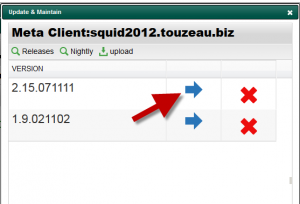
- An order is added to the target Artica client and the progress task is displayed.