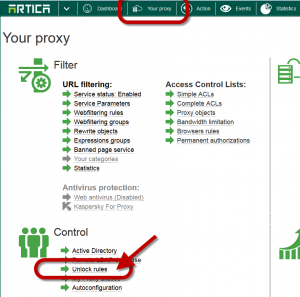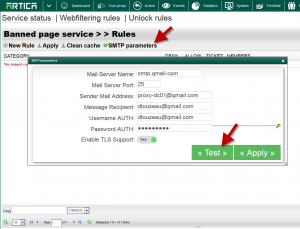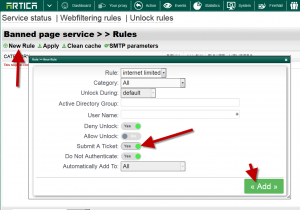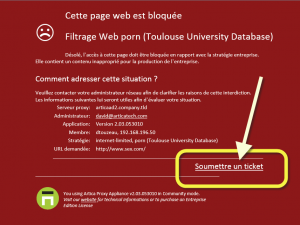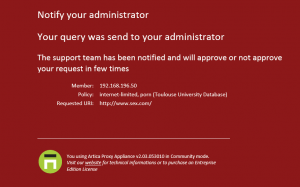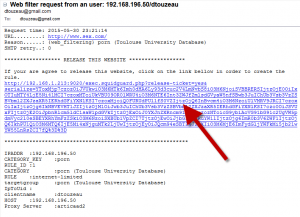The unlock rule using tickets allow the proxy to send an email notification to administrators if your users encounter a blocked page.
In the received mail, administrators get a special link that unlock the web page for a period.
- Select Your Proxy on the top menu.
- Click on “Unlock rules“
- On the main table, click on SMTP parameters
- Define the SMTP parameters and test it to see if parameters are supported by your mail server.
- Click on New rule
- Define when the rule should match web filtering rules.
- Turn ON “Submit a ticket“
- Click on Add button
- You can see your Unlock rule on the table.
- If rule matches blocked user can see a “Submit ticket” link at the bottom
( note : the page is displayed in English if browser is not in French)
- After clicking on the link, a confirmation web page is displayed to the user
- A mail message is sent to defined Administrators.
- In the message, there is a link to release the locked page for the user.