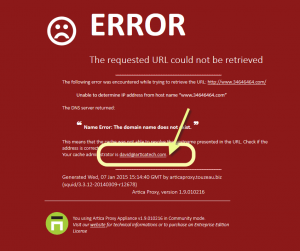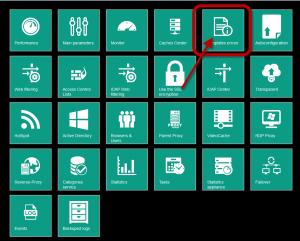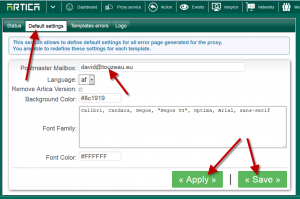By default, Artica set email address defined in the installation wizard as the webmaster address in the proxy errors pages.
Note that the eMail address can only be modified if using a valid Corporate License.
- To modify it, on the top button, select “Proxy service“
- Choose Templates Errors icon
- Choose default settings tab
- Modify the address in the “Postmaster Mailbox” field.
- Click on Save and after on Apply button.