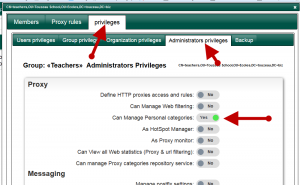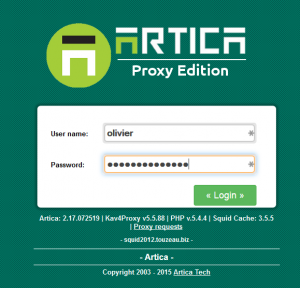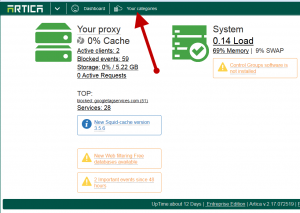The Artica v2.17.072617 or above add a new privilege ( Can Manage Personal categories ).
This privilege can be added to an Active Directory group in order to delegate personal categories only to a set of power users.
- On the top menu, click on AD Members
- Search a member stored on the desired group you want to set the privilege.
- Click on the group link.
- Select “privileges” tab.
- Choose “Administrators privileges”
- Turn on the “Can Manage Personal categories” option.
- Click on Apply.
- Logoff to the Artica console and login as member of the Active Directory group.
- You can see that member can do nothing on the system except manage personal categories.