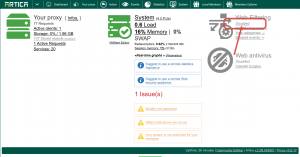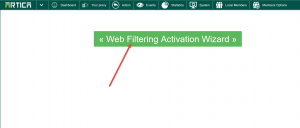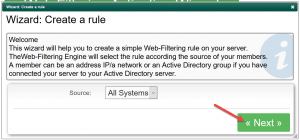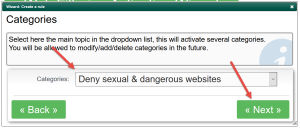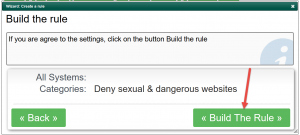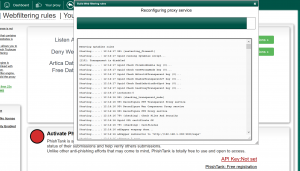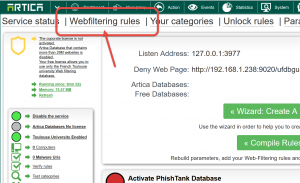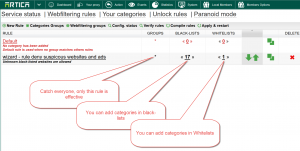This is the quick start to enable the Web filtering engine and test it
- On the Dashboard, at the right side, click on the “Disabled” grey link
Will be redirected to an empty page with only a wizard button, click on it
- Choose All Systems to make a rule that catch everyone.
- Select the Deny sexual & Dangerous websites option.
- To finish, click on build the rule.
- Wait during the compilation.
- Click on the “Web-filtering rules” link
You can see the added rule and modify settings if you require more or less categories to be black-listed.