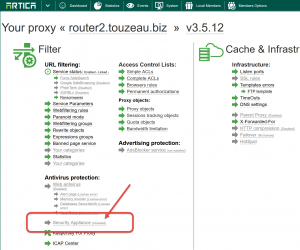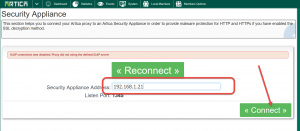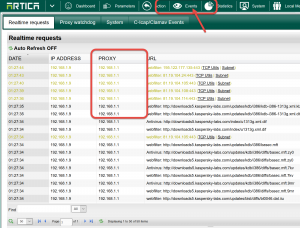The connection with a Web security Appliance is very simple.
- Make sure your Artica Web security Appliance is up and running.
- Make sure the TCP port 1345 is available between your Artica Proxy and your Artica Web security Appliance.
- Make sure your using the latest Artica version ( starting to v2.38 )
Connect Your Artica Proxy
- On Your proxy, under the Antivirus protection, choose Security Appliance grey link
- Set the Security Appliance address in the Security Appliance Address field.
- Click on Connect button
Verify the link
- Open your Artica Web security Appliance Web console.
- Click on Events TOP button.
- On the real-time monitor you should see requests with the IP address of your connected Artica proxy server in the PROXY column.
It means that communication is OK between the 2 servers.