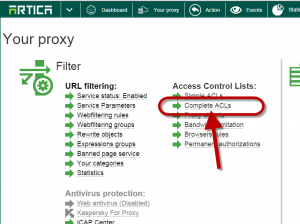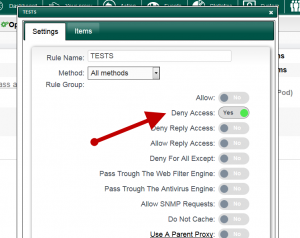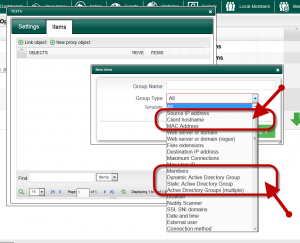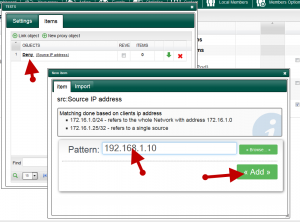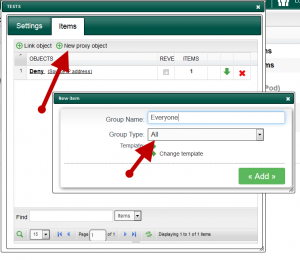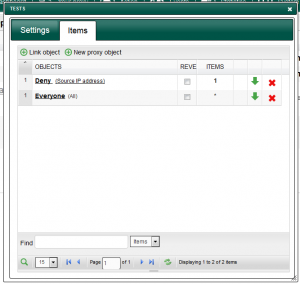Trough ACLs you can block a client from it’s source IP address, MAC address, username
- Got to ACLs section
- Create a new rule
- Click on the new rule
- Select Deny Access item
- Click on items tab
- Click on New Proxy object.
- In the drop-down list, choose the appropriate item that will identify the client.
- In our example, we use the source IP address.
- After the created object, you can click on it to edit the object and add values according the object type.
Note when using Authentication
- When using authentication (LDAP or Active Directory), The proxy will deny access by sending an infinite authentication popup
- To avoid this, Add a new group “All” at the end of the objecs list