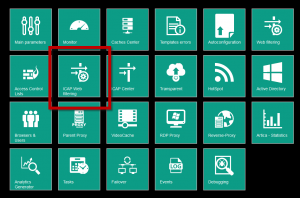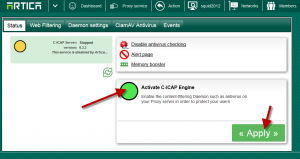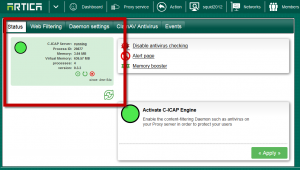This procedure explains how to enable Antivirus (ClamAV) on your Artica Proxy.
The Proxy Antivirus plugin is able to analyze in real-time all datas downloaded by the Proxy in HTTP mode.
If your proxy is not turned to MAN-IN-THE-MIDDLE feature, no SSL content will be scanned.
On the Proxy section, select ICAP Web filtering.
Turn to green Activate C-ICAP engine option and click on Apply.
After rebuilding the proxy settings, the service must be turned to green
 |
Test your applianceClick on this web page in order to download the EICAR detection signature in order to see if your proxy reject the download ( Test EICAR ) |