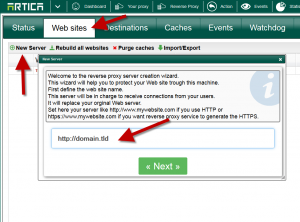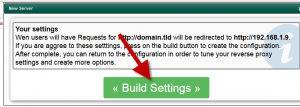In this topic we want to transfer requests coming from domain.tld and redirect it to our internal Web server ip address 192.168.1.9 and the sub-directory /blog1
In our DNS we have added the domain.tld A record to the ip address of the Artica reverse proxy.
- Click on Web sites tab
- Click on New server button
- set https://domain.tld and click on Next button.
- On the next screen, set the destination using https://IPADDRESS/blog1
- Click on Next button
Click on Build settings when complete