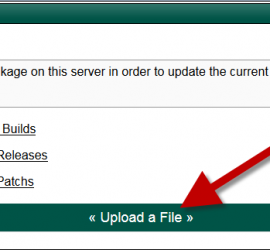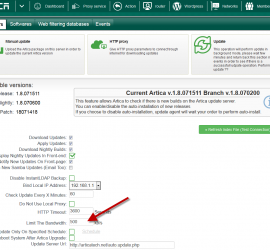Upgrade to a nightly build
A nightly build is a build designed to test some new features or to fix some issues. Our community download regularly these versions and report bugs or interface issues. After several times, we decide to turn the latest nightly build to a release/official version. By default Artica is set to […]