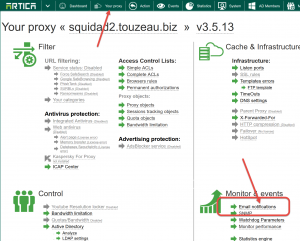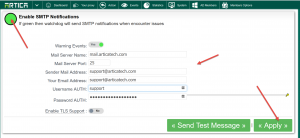The Artica Proxy watchdog is able to notify when it encounter issues ( emergencies, crash…)
You are be able to receive notifications by mail on each critical events
- On the top menu, click on Your Proxy
- On the “Monitor events” section, click on Email notifications link.
- Turn to green the “Enable SMTP notifications”
- By default, only critical events are sent, if you want to be notified on “Warning” events, turn to green “Warning events” checkbox
- Fill the form according the SMTP parameters.