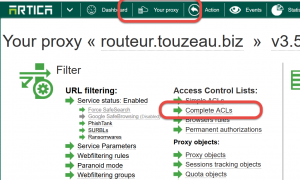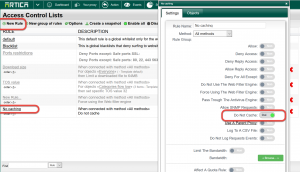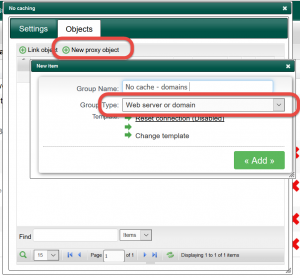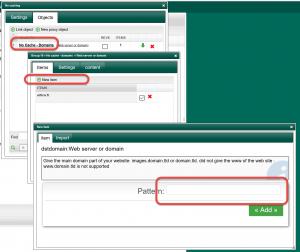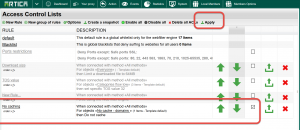To create an ACL rule to ban the proxy to not cache some websites.
- On the TOP menu, click on “Your Proxy“
- Click on “Complete ACLs” link
- Create a new ACL rule.
- Click on this new rule and enable the “Deny Cache” option.
- Click on Objects tab.
- Click on “New proxy object” button.
- Enter the object name and choose the appropriate object type:
- Web server or domain if remote sites using fully qualified domain name
- Destination IP address if remote sites is reached using IP address.
- Click on the created object in order to add target sites that will be not cached.
- When finish , click on Apply button to make rule available in production mode.