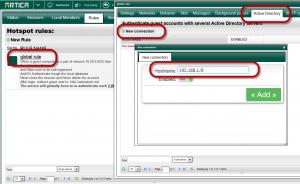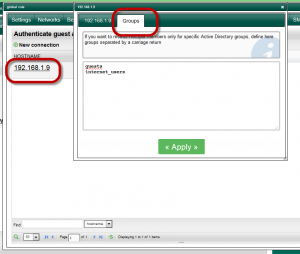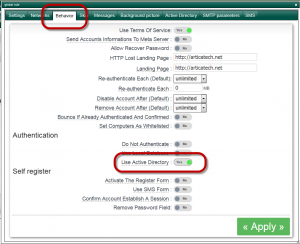To authenticate users trough Active Directory, you have to define an HotSpot rule.
You can add several Active Directory servers in order to verify guest credentials
- After creating your rule, click on it
- Select Active Directory tab.
- Click on New connection.
- Add the IP/host of your Active Directory server ( 389 port should be available )
- Click on the new created connection
- If you want to restrict Authenticated guests to some Active Directory groups, select the Groups tab and add the group names in the text area.
- Choose the Behavior tab
- Turn on the Use Active Directory in the Authentication section.