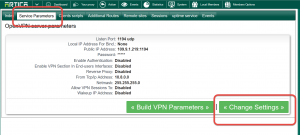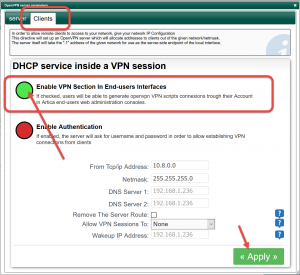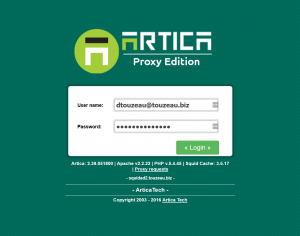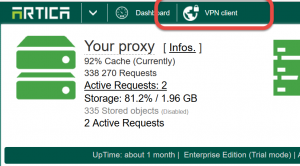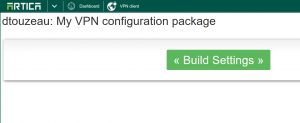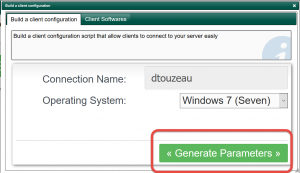You can Allow users to logon on the Artica Console in order to retrieve their VPN settings.
- Click on service parameters tab.
- Click on Change Settings button.
- Choose “Clients” tab.
- Turn to Green the “Enable VPN section in End-Users Interfaces“
- Logon on the Artica Web console as user.
- User will find the “VPN Client” top menu button
- If the configuration file is not created, the web page allow the user to click on Build Settings button
- After choose it’s operating system, it can click on Generate Parameters
- Once the package is builded, user can download the VPN package configuration and extract it into the Config directory