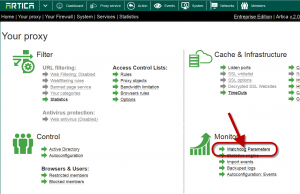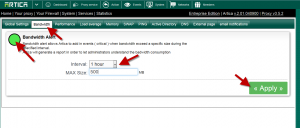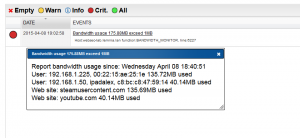Version 2.x
This feature allows you to be notified when the total HTTP/HTTPS bandwidth reach a defined size.
When the bandwidth exceed a defined value, artica create a report in order to display bandwidth consumption for each user and each website
On Your proxy, select “Watchdog parameters”
- Select Bandwidth tab.
- Turn to green the “Bandwidth Alert” feature.
- Define the interval: for example, if you choose each 5 minutes, bandwidth will be checked every hour each 5 minutes ( 00:05, 00:10, 00:15, 00:20…)
- Define the size in MB that will generate the alert.
- If you have set the SMTP settings, you will receive a mail when the alert is generated.
- By default, the event is added in the Artica watchdog events in critical level.