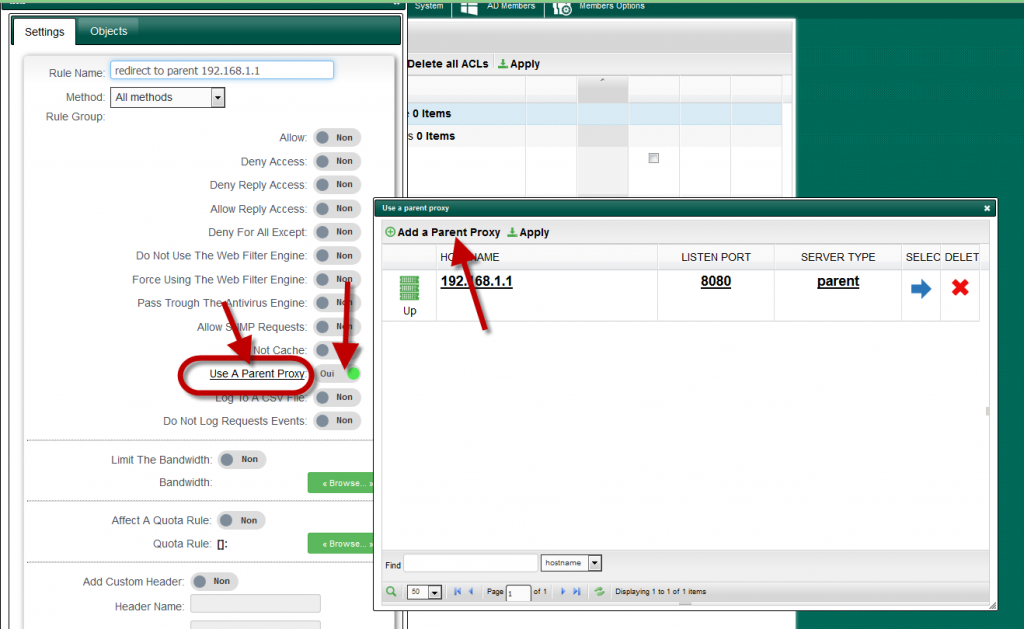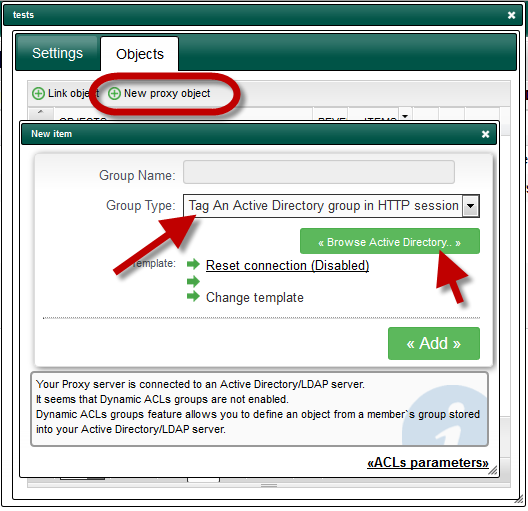With Artica (v2.37 or above ), it is possible to force Artica proxy using a specific parent proxy according an Active Directory group.
Complete ACLs are designed to perform this operation using the Tag An Active Directory Group in HTTP session object.

- When creating a new rule, turn on the “Use a parent proxy” option.
- Click on the field link in order to create a select with the blue arrow the parent proxy that will be used.
- On the Objects section.
- Create a new object.
- Choose “Tag An Active Directory Group in HTTP session“
- Click on Browse Active Directory button in order to choose the Active Directory group.
- Do not add multiple Active Directory groups, use only one