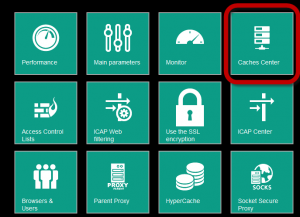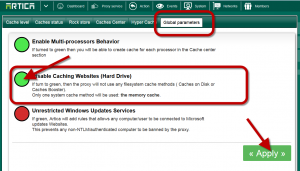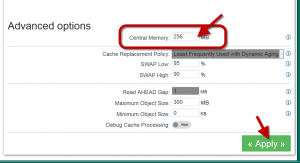If Artica report that your hard drives are poor, it should better to disable Hard drives caching and increase memory use.
This Article is outdated and is only for 1.8x/1.9x versions.
- Click on Proxy services and choose “Caches center” icon
- Select “Global parameters” tab.
- Turn to green “Disable Caching Websites ( Hard drive)” option.
- Click on Apply
- Proxy will be reloaded.
- Down to Central memory field
- Increase the value to 65% of your server memory. ( no more because other services need memory too)
- Click on Apply button
- The proxy service will be reloaded.