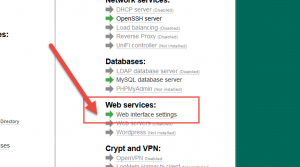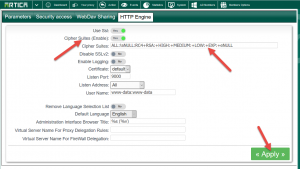This feature is available on Artica v3.06.200012 or above.
To change the Ciphers on the Web SSL Artica console, click on System on the top menu.
Choose Web Services/ Web Interface settings
- Choose HTTP engine tab
- Enable the Cipher Suites checkbox.
- Set the Ciphers level
- Click on Apply
After click on Apply the Web console will restart.
If the restart failed, that means your Cipher Suites is wrong.
To fix it, go into the system and remove the /etc/artica-postfix/settings/Daemons/SSLCipherSuite file.
Perform a artica Web console restart by typing /etc/init.d/artica-webconsole restart