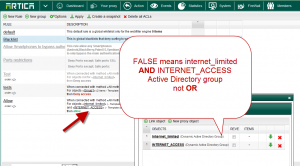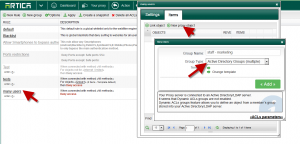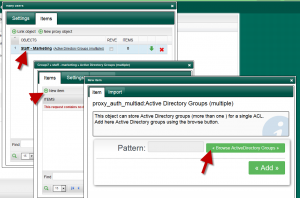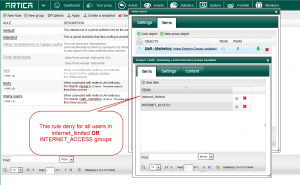The Active Directory groups object is designed to store a list of Active Directory groups.
The Dynamic Active Directory group can only be added only one time per rule.
- The Active Directory groups answers to this behavior by adding unlimited groups inside the same object.
- On an acl rule, when adding a new group, select the group “Active Directory groupes (multiple)” type.
- After adding the group, click on it in order to add items.
- Click on the button “Browse Active Directory groups” in order to select groups.
- Search Active directory groups and add then into the Active Directory groupes (multiple) object