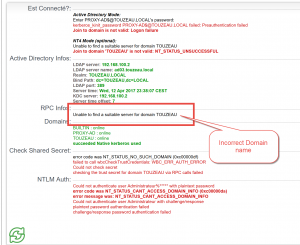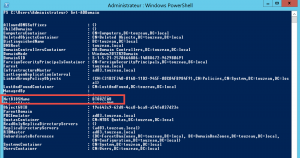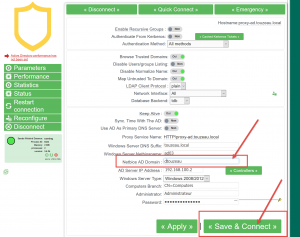You receive this error when connecting to the Active Directory after finish the Active Directory the wizard:
Could not authenticate user Administrator%***** with plaintext password
error code was NT_STATUS_CANT_ACCESS_DOMAIN_INFO (0xc00000da)
error message was: NT_STATUS_CANT_ACCESS_DOMAIN_INFO
This because the wizard understand that the domain part of your Active Directory domain is the netbios domain name.
Example for an Active Directory server called dc03.touzeau.local, the wizard set “touzeau” as the netbios domaine name.
In most cases the wizard is right, but sometimes the netbios domain name is not the same as the domain.
- On the Windows 2012 Active Directory, open a PowerShell session and run
Get-ADDomain
- You will see the Netbios Domain used by your Active Directory server.
- In this case, change the value under Active Directory parameters/ Netbios AD domain
- Click , Save & Connect button