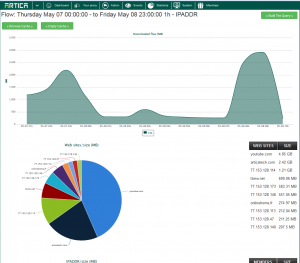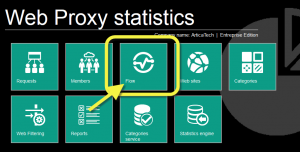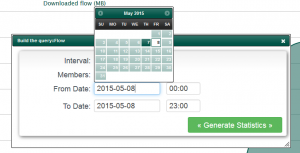Statistics by flow generates graphs and charts according the download size during a period.
It shows you the dowloaded flow and the TOP users and websites specified by the range date.
- On the TOP menu, select “Statistics“
- Chose the “Flow” icon.
- Click on the button “Build the query“
- Select the interval, the date range using the form
- Select the user format to grab data. The format can be by MAC, IP address or username.
- Click on generate statistics button to build graphs.