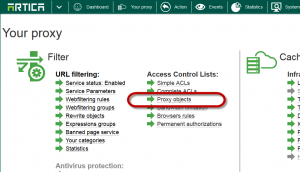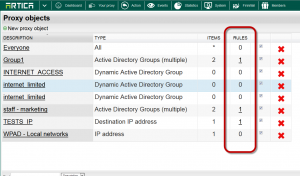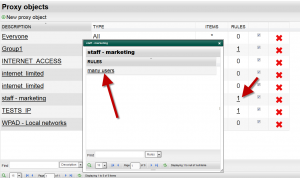With Artica v2.15.071314 or above, the ACL groups list display rules used for each group.
- In “Your Proxy” section, you can display the link “Proxy objects“
- The “Proxy objects” section list all added groups
- The “Rules” column display the number of rules that use the object
- Click on the link in the column.
- A new popup is displayed and shows you all rules that use this object.
- You can click on the rule link to display the rule settings.