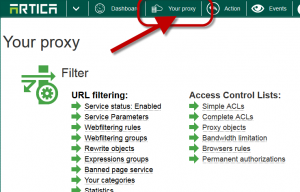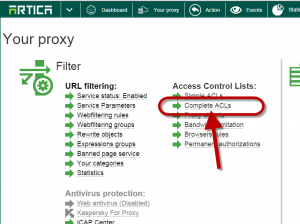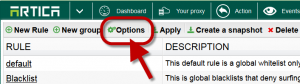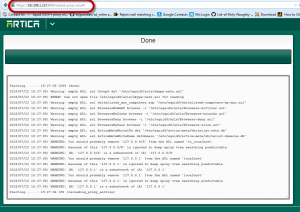Sometimes you need to reload the proxy service without need to establish an administrator session on the Artica Web console Interface.
This to reload Active Directory groups or cached acls..
This feature is available on Artica v2.17.072214 or above.
You can enable a specific link that allows you to use in order to reload the proxy service.
- Click on Your Proxy on the top menu.
- Select Complete ACLs
- Click on Options button
- Turn on the “Reload Proxy services in Public Mode” option.
- Give the url you want to type in order to access to the reloading page ( eg reload-proxy-now )
- Click on Apply button.
- Wait several seconds.
- Now disconnect from the Artica Web console and type the address with this method : https://yourproxy:9000/reload-proxy-now
- A simple page is displayed and shows you the progress of the reloading services tasks.