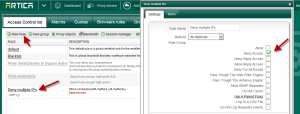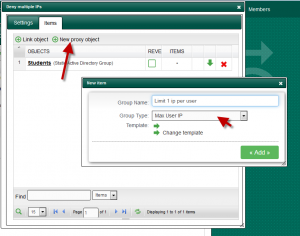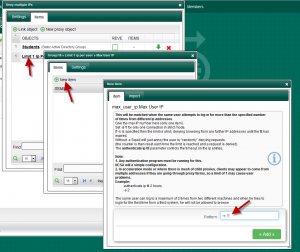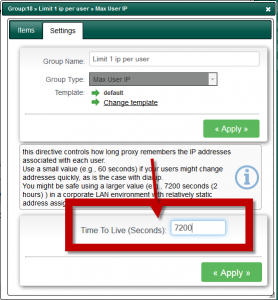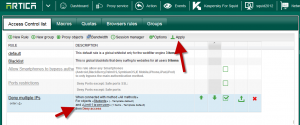Feature Available on version 1.8.093023 or above
This article explain how to perform this needs:
Need single login using an account i.e. but don’t want 2 people to use same account from 2 different pcs at the same time, no multiple login
To perform this limitation we must use the ACL management with a the “Max User IP” object
- On the ACL table, create a new deny rule
- On the ACL rule item, add your Active Directory group ( or “all” object).
- Create a new Group and whoose the option “Max User IP” in the dropdown list.
- Click on the created group
- Choose items
- Click on new item
- Add an item “-s 1” for limit to 1 ipaddress per user.
- Click on “settings” tab of your proxy object.
- Tune the TTL delay on Time To Live field.
This directive controls how long proxy remembers the IP addresses associated with each user.
Use a small value (e.g., 60 seconds) if your users might change addresses quickly, as is the case with dialup.
You might be safe using a larger value (e.g., 7200 seconds (2 hours) ) in a corporate LAN environment with relatively static address assignments. - Click on “Apply” button
- Click on “Apply” on the main table in order to put the rule into production mode.