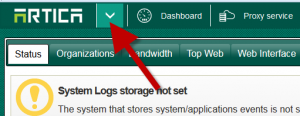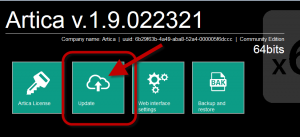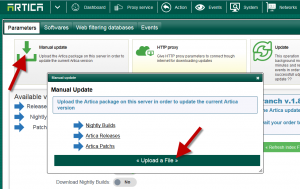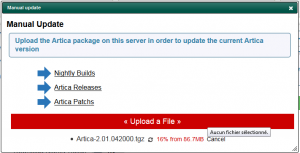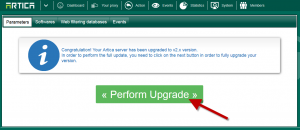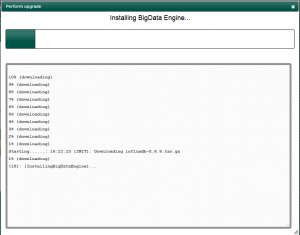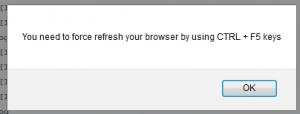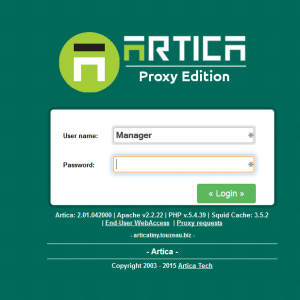Here it is the procedure to upgrade Artica Proxy from 1.9x to 2.x
Before upgrading to 2.x please read notices:
- 2.x version are not compatible debian 6.x
- All statistics will be lost
- Artica statistics appliance will be no longer used.
- Download the artica-2.0x.xxxxxx.tgz package using this link https://articatech.net
- On the 1.9x click on the top arrow
- Select update icon.
- Click on Manual update icon.
- Click on Upload a file button.
- Choose the artica-2.0x.xxxxxx.tgz downloaded file.
- Wait during the upload and install process.
- After install process a message is displayed and ask to you to click on upgrade button.
- Wait during the upgrade process
- After upgrade, a message box notice that you need to use CTRL+F5 on your Browser and redirect to the login page.
- On the login screen type CTRL+F5 and login again
- Your server is now updated to 2.x