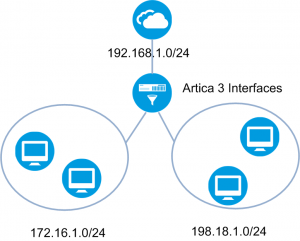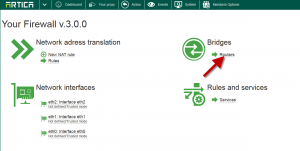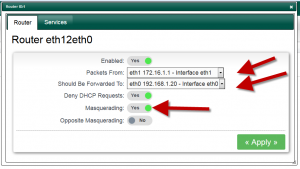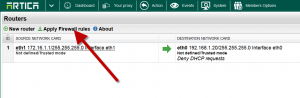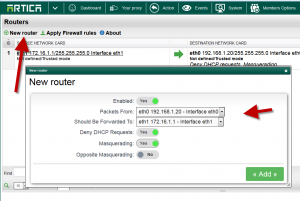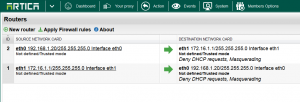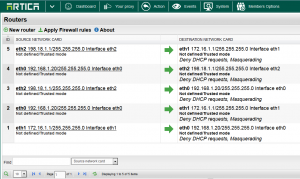Routers is a feature that allows an Artica to centralize different networks.
Routers can be used if the Firewall is installed and enabled on the Artica server
- Our Artica server have 3 interfaces.
Each interface is connected to a specific network
On the Dashboard, choose “Firewall”
On the Bridges section, choose “Routers”
- Click on New Router button
- To construct the link, select the Network interface where TCP packets should from and the Interface where TCP packets should allowed to go
- Turn to on the Masquerading option
- Click on Add button
- Click on Apply FireWall rules button in order to make the link available.
- In our example the 172.16.1.0/24 can communicate with the 192.168.1.0/24 network.
- The opposite is not allowed
- If we want to the 192.168.1.0/24 communicate with the 172.16.1.0/24 we need to add a new router in this way
- In this case, both 192.168.1.0/24 and 172.16.1.0/24 can communicate in both directions
- If we want our 3 networks allow communicate in all direction, we have to create each router for each direction.