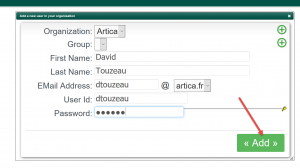By default, Artica provides users management trough it’s local OpenLDAP database.
- On the TOP menu, select “Local Members“
- You will be redirected to a “Members Search” section.
- Click on the white cross at the right side.
- Select the organization and set credentials of the user
- Click on Add button
- New User is created and is displayed in the list