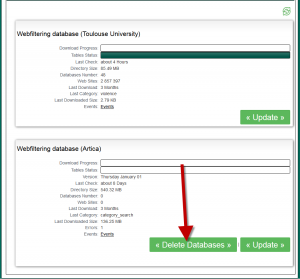Available with Artica version 1.9.021102
With the H option on menu console, you can display the task manager
If you see that the process ufdbcat or ufdbguardd use 100% CPU, this means that a database is corrupted.
- Click on the Arrow of the top menu and choose updates
- Select Web filtering databases
- Down to Artica database and click on Delete Databases
- This will remove all databases and restart services.
- Artica will try to download again web filtering databases